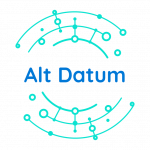Web Design Tips
How To Build a WordPress Website Step By Step Guide Web Design Tips
How To Build a WordPress Website
Starting a new website can be daunting. Especially if you’re not that technical. There can be a lot involved when setting up a website for success. We have helped thousands of companies when creating their business website, but we wanted to make this comprehensive guide on how to build a WordPress website for anyone out there that wants to learn how to set up their website for success.
This guide will help anyone from an advanced user to someone that is just setting up their first WordPress website for the very first time. If you need assistance alt Datum specializes in WordPress Development Services and Website Design. We are here for anyone that needs a new website or to re-develop an existing WordPress website.
Complete Overview Of This Article On How To Build a WordPress Website
- How to choose a good domain then register it
- Find the right website hosting company
- Installing WordPress
- Installing your WordPress Template for the design of your website
- Building WordPress pages and blogs
- Utilizing WordPress plugins for speed and optimization
Initial Checklist When For a WordPress Website
- Choose your domain name and register the domain name
- Decide on a hosting company and the correct plan that fits your business needs
- Decide on your design and layout of your website
Typical Cost Of a WordPress Website
We get asked this question very often by our clients. There isn’t a specific answer to this. It really boils down to what your business needs are and what you’re looking to get from a website. A very small website with a basic landing page could cost as low as $100.00 USD, and a large company website could go up into the six figures. If you’re just starting out and you’re scouring the web looking for articles on how to build a WordPress website then we recommend that you start small and work your way up to adding more pages. Follow this entire guide and we will show you how to go from a simple homepage to adding a structured link profile.
WordPress a Dominant Force
WordPress currently runs on over 75,000,000 websites worldwide. Making it an absolutely dominant force as the #1 open-source platform in the world. We choose WordPress over any other CMS’s that are out there today. With so many CMS choices to choose from a WIX website, Shopify, Joomla it can become daunting when deciding. Hopefully, after reading our guide on how to build a WordPress website, you’ll have a clear picture as to why WordPress is #1
Step 1: Choosing The Right Domain Name
This can be one of the most important aspects when choosing the right domain name for your new WordPress website. There are a few handy tools out there that offer help when deciding on a good domain name. The first being Godaddy Domain Search Tool. This can be a great tool to first see if the domain that you are after is available.
Domain Name Tip 1:
Choose a name that is short and memorable. Try not to use periods, hyphens, numbers and any characters in your domain name.
Domain Name Tip 2:
Try to fit a keyword in your domain name that is relevant to your niche. You can find good keyword ideas and get an understanding of how much traffic a keyword gets by using tools like Google Keyword Planner, SEMrush Keyword Tool, Or Bing Keyword or Ahrefs Keywords Explorer. We recommend for starters just utilizing either Google’s or Bings Keyword tools because they are free and only take a few minutes to sign up. Once you start getting more advanced keyword research on searching for keywords for your pages, product pages, blogs and more then we recommend going with Ahrefs, or SEMrush.
Domain Name Expert Tip 3:
Choose an expired domain that is relevant to your business niche that has a healthy backlinks structure. Now, this is going to be a much more advanced expert tip, but if you’re up for the challenge or if you’d like us to help you out with this step then you can contact us and we can help with this step. You may be asking why would I do this and how would I even find a domain that is relevant to my niche and what would this even do for me? By registering an expired domain will bring you relevant traffic to your website that will convert much quicker. In terms of SEO this will help to rank your new website 10x faster. To find expired domains you can use a tool like Scrapebox Expired Domain Finder
Finding The Right Hosting Plan
There a lot of hosting companies out there that specialize in WordPress hosting. Again when you’re just first getting started and searching the web for how to build a WordPress website and trying to find the best hosting company it can become daunting and overwhelming.
Hosting Plan Tip 1:
We recommend first looking for hosting companies that offer GOOD customer support. Like most of us when starting off you’re probably going to break your website once or a billion times… Nothing is worse than when your website goes down and you need the extra support from your hosting and they don’t support you.
Hosting Plan Tip 2:
Speed, next you’re going to want to search for which hosting companies offer the fastest speeds. Speed is extremely important. In terms of SEO, this is a big ranking factor. Google doesn’t rank a slow website high in the search results. Why you may be asking? Google is now all about user experience. They rank websites that are fast. Below is a list of some of the fastest hosting companies. If you use the list above for some of the best customer support hosting companies and the list below you should be starting to target who you want to spend your hard-earned money with.
Getting WordPress Installed
Now that you have a domain name registered and you signed up to the hosting provider of your choice it’s time to get WordPress loaded up so you can start building your brand new shiny website.
Step 1:
Log in to your account at the hosting provider that you choose. Once logged in you’re going to want to navigate to your Cpanel. Your Cpanel is a graphical interface and automation tools designed to simplify the process of hosting a web site.
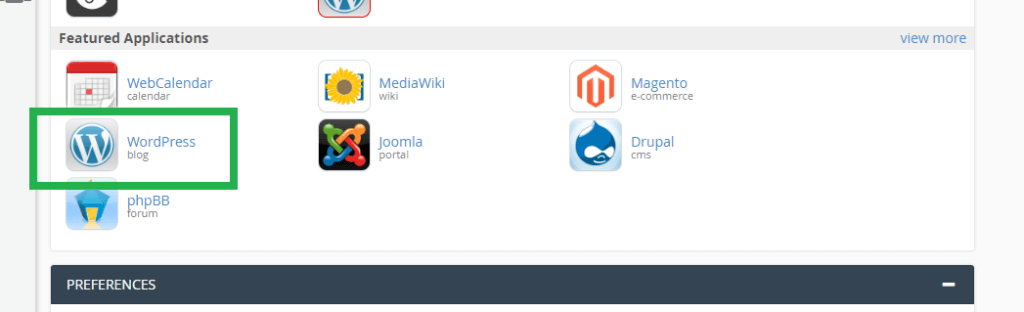
Step 2:
Choose to install this application
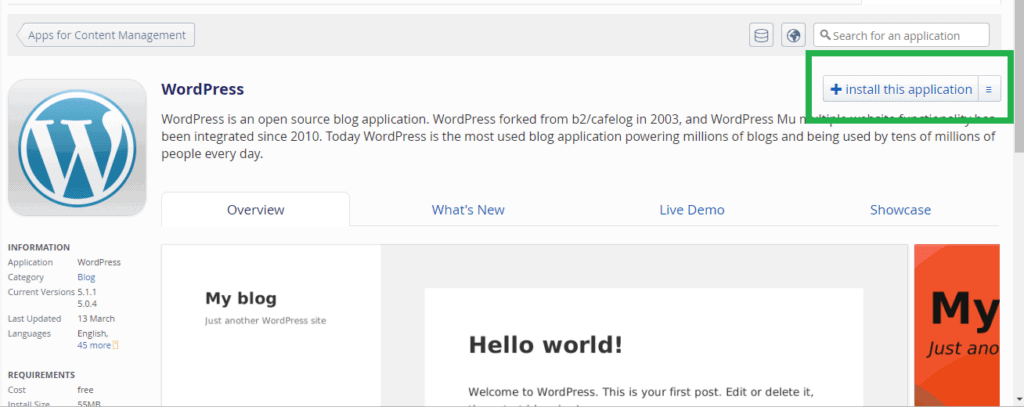
Step 3:
Next, you’re going to want to add your new website’s URL, a username, and a password. Under this section, you’ll see a few different options. We recommend keeping all these options the same and choose to install WordPress.
Accessing Your New WordPress Website
Now it’s time to log in to your WordPress website. You can log in by going to http://www.yourdomain.com/wp-admin Once you get there you will be prompted to log in with the username and password that you created in Cpanel.
Choosing Your WordPress Theme
At this point, your website is pretty much just a blank page. WordPress needs to utilize a theme that will give you the ability to add custom designs to your website. There are many different WordPress themes to choose from. We recommend choosing a theme that offers a responsive design layout. A responsive design will make your website work with every type of device from a computer, tablet or phone. Once logged into your WordPress Dashboard you can find the theme section from the left-hand column under Appearance -> “Theme”
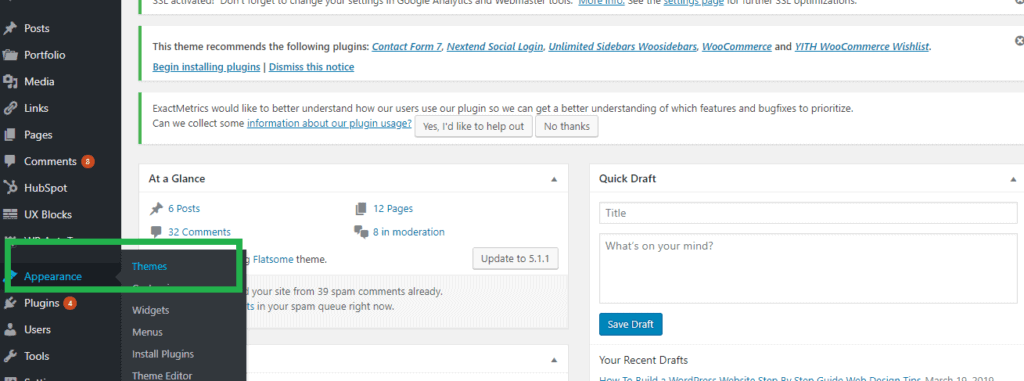
What WordPress Theme To Choose
There are a lot of WordPress themes to choose from. Below is a list of themes that we recommend.
Theme Tip 1:
After you make the decision on what theme works best for you. Download the theme file to your computer, then navigate back to your WordPress dashboard and choose Appearance -> Theme -> Add New. You’re going to want to navigate to the theme that you saved to your computer and upload your new theme to your WordPress Dashboard
Build WordPress Pages and Blogs
At this point, we now have our WordPress website up and running, and our new WordPress Theme installed it’s time to start adding content to your website.
Pages Tip:
WordPress comes with the ability to build pages. WordPress pages are static pages that can be used for many different aspects of a website. A few examples would be a homepage, product pages, landing pages and much more.
Post Tip:
WordPress also comes with pre-built in posts. Posts are another word for a blog. This area is categorized by the newest posts to the oldest post. They are optimized where you can add things called widgets into the sidebar or customize a universal template for all of your WordPress posts.
Adding a Page:
In the left-hand column of your WordPress website hover over “Pages” then choose “Add New”
Adding a Title:
Before choosing just any title you’re going to want to do some keyword research. This is the time to do some research in Google Keyword Planner, SEMrush Keyword Tool, Or Bing Keyword or Ahrefs Keywords Explorer.
Keyword Pro Tip 1:
Use the keyword tools that we listed above. Search for keywords that have low difficulty to rank for and high search traffic. This will help your new domain rank easier for keywords. Now if you used our last pro tip where you registered an expired domain with a good link structure then you’ll be able to rank for more difficult keywords, but for most new domains you’re going to want to search for low ranking keywords with high traffic.
Keyword Pro Tip 2:
Use the keyword in your “SEO Title” Try to make the keyword fit into a title where people want to click on your page when searching. Let it stand out.
Keyword Pro Tip 3:
Add the keyword in your new page or post URL, keep the URL short. For example, if the keyword we are trying to rank for is blue widgets then you want your URL to look like http://yourdomain.com/blue-widgets
Keyword Pro Tip 4:
Place that same keyword for that page or post in your Image ALT tags and titles.
Keyword Pro Tip 4:
Try and sprinkle in that same keyword in your H, H2, and H3 tags. You don’t want to go off and just stuff the keyword every you can, but you want to optimize the keyword as naturally as you can.
WordPress Plugins
One of the greatest things about WordPress is all of the plugins that you can choose to help customize your website for your user’s experience. The main core plugins that we recommend would be;
SEO
SEO is essential to any website and these two plugins to choose from helping your websites SEO and will help to grow targeted traffic to your website. Yoast – Yoast helps to optimize your website’s SEO titles, excerpts and much more. It makes it simple to take a keyword that you’re trying to rank for on any page or post and it monitors how well your page is optimized for that keyword. All In One SEO – This plugin is the competitor to Yoast. We like both plugins and it really just comes down to which plugin you like more.
Cache Plugin
A cache plugin is going to help to speed up your website. There are many caching plugins to choose from, but below are the ones we recommend. WP Rocket – The customer support is really good with this cache plugin. It cost $49 for one website but they do a great job of adding performance to your website W3 Total Cache – This plugin has made it easy to set up the caching on your website. It’s customizable and you will see a performance boost
Comment Spam Filter
Akismet – is by far our favorite for monitoring spam comments on your WordPress Blogs. This plugin will take the spam comments and put them directly into a junk folder or directly to the trash. You’re going to want to keep a close eye on monitoring your blogs for good healthy comments.
Google Analytics
Analytics are essential for your website. You’re going to want to monitor all of your traffic, monitor keyword positions, traffic sources, conversions and so much more. Getting an Analytics setup is essential and we can help to ensure all the code is set up correct, by contacting us today.
Who We Are
alt Datum specializes in Data Extraction, Data Visualization, Penetration Testing, Data Analytics, Website Development Design, SEO Services, and Lead Generation Services Let us help to grow your business through one of our programs. Call us today to learn how you can benefit from utilizing our services