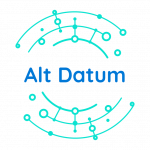Web Design Tips
301 Redirecting Expired Domains | Hacks SEO Advantages
Why 301 Redirecting Expired Domains?
In terms of SEO, this is one of the oldest and controversially the most excellent way to quickly rank your website with the power of other backlinks from websites that already have built a strong backlink profile.
In this article, we will go over the wrong way when 301 redirects expired domains and the right track when 301 turns expired domains.
What is a 301 redirect?
When you hear the term 301 redirects, we tell Google, Bing, etc., that the HTTP response code is now a permanent 301 redirect to a new URL or domain. 301 redirects can be used for minor changes on your website. Let me give an example of why a 301 redirect works for minor changes on your website. Maybe you’re changing the URL structure of an existing URL on your website, and you want to change it to another permanently.
Changing a URL Structure With a 301 Redirect
You can add the 301 redirects from the old URL to the new URL and pass all the links and the link juice to the unique URL. This ensures that you don’t lose any SEO ranking. Now think of that same concept on another domain that has expired. Let’s pretend that this expired domain has a lot of excellent links and SEO juice. Wouldn’t you want to direct all that to your new domain, telling Google/Bing to run all that link juice to your new website?
What is an Expired Domain?
There is a process we are going to explain that will help you to get the right niche domain that will give your website a hefty boost in rankings. Now, this is pretty self-explanatory. An expired domain is a domain that hasn’t been renewed, and the site/business owner has let that domain go. Now we don’t recommend going out and registering every expired domain, and 301 redirect each expired domain to your website and think you’re going to start ranking your website. All that is going to do is get your website a penalty causing any rankings to drop drastically.
Software That You’ll Need For 301 Redirecting Expired Domains
- Scrapebox – Helps to automate and find a large number of domains that are expired.
- Scrapebox – Expired Domain Plugin
- Moz Account – Helps automate and find Domain Authority while Scrapebox searches for domains.
- Majestic – Gives the trust ranking of the expired domain
- AHREFS – Gives large amounts of data such as what links are pointing to the expired domains
Niche Related Domains
Now, this is going to be the first most important factor you’re going to want to weigh in when choosing the right domain when 301 is redirecting expired domains to your website. If your website’s industry is in software, you want to find niche-related software domains in the software industry. If your website is about gardening, you want to find domains in the gardening industry when 301 redirects expired domains. The more niche-related you can find helps in two ways. The first is conversions. For example, if someone is searching the web for blue widgets, and your website is about blue devices, then there is a good chance that when someone lands on your website from the 301 redirects, you’ll have a more significant chance of a conversion. Now the second benefit is Google. Google wants to see niche-related linked content.
Niche Related Domains + Healthy Backlink Profile + Domain Age
- These are the little golden nuggets that you want to search for. What we are searching for is
- Niche related domains to yours
- The expired domain has a healthy link profile pointing to it
- The expired domain has at least four years of a healthy history
How to Find the Right Domain For a 301 Redirect?
First is to launch Scrapebox from your computer, or you can utilize Scrapebox from a VPS. We typically use a PC, but if you have a VPS available, it can help speed things up. Next, you’re going to want to purchase proxies for Scrapbox. You can use Scrpaebox’s built-in proxy scraper, but we recommend purchasing a few. Your results will be 100x better.
- Launch Scrapebox
- Add your proxies to Scrapebox
- Scape keywords based on your niche
- Scrape Google in Scrapebox based on your keywords
- Let this run; you’re going to get a lot of results
- Trim to root
- Remove duplicate URLs
Alexa Ranking
Now that you have an extensive list of URLs that you just scraped up, you will want to pull up the plugin Alexa Ranker in Scrapebox. Load the entire list that you just scraped into the Alexa Rank plugin. Let this run. We are running this only to grab URLs that have a large amount of traffic to pull expired domains from after it has finished running filter out the highest traffic website. Meaning Google would be number 1, being the best. Now you should have a tight list of niche-related domains with significant traffic. Now it’s time to run through all these links going deep through levels looking for parts linked to these sites for 301 redirecting expired domains.
Scrapebox Premium Plugin Expired Domain Finder
301 redirecting expired domains to your website will grow your business tremendously and be worth the investment. This premium plugin is worth it. It will help your website tremendously. Launch this plugin after you’ve purchased it.
- Add your proxies
- Load your list that you scraped
- Connect Moz and add your credentials
- Crawl Depth (You have a choice from 1 depth, meaning it will just check the domain you add, up to 25 levels deep.)
Hit start and let the software do its job. It’s going to find a lot of expired domains while giving you some initial stats on the expired domains that it finds.
Choosing Your Right Expired Domains for Your 301 Redirect
At this point, you should have a nice size list of expired domains that we can start to refine to find the best niche-related expired domains that you can easily purchase and direct to your website. You can use AHREFS, SEMrush, Moz, Wayback Machine, etc. It’s essential to look at the expired domains link profile. You don’t want to do a 301 redirect from an expired domain that has a complete spammed-out link profile, Do the research! The more time you spend researching the proper domains to do a 301 redirect, the more you’ll get out of it.
Who We Are
alt Datum specializes in Data Extraction, Data Visualization, Penetration Testing, Data Analytics, Website Development Design, SEO Services, and Lead Generation Services. Let us help to grow your business through one of our programs. Call us today to learn how you can benefit from utilizing our services.