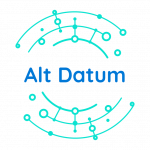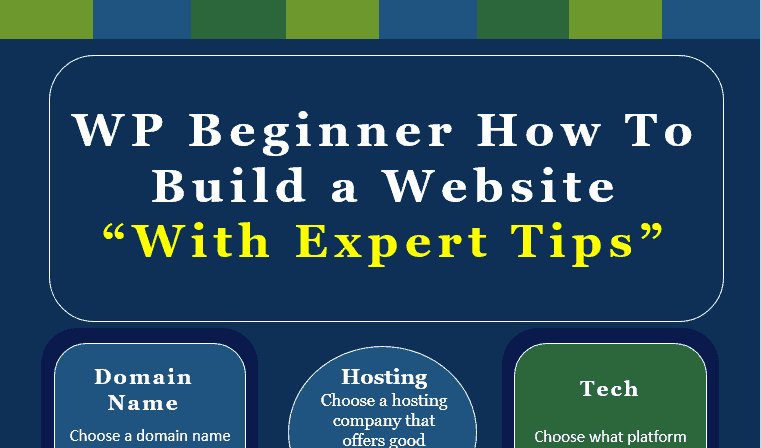Web Design Tips
WordPress Tutorial For Beginners With Expert Tips
WordPress Tutorial For Beginners – Guide To Building a Website That Will Help You Rank. Learn What The Experts Do
We want to put together a tutorial guide for anyone starting a new website in hopes to help you rank your new or existing website.
Follow our WordPress tutorial for beginner’s essential guide when building a new WordPress website.
Our guide is essential when starting a new or maintaining a website.
Building a website is an essential step, but following our guide ensures that your website will succeed.
We created this WordPress tutorial for beginners guide in hopes we can help any new website developer, designer or teach an expert a few new tricks.
It Can Feel Like Climbing a Mountain For a New WordPress Beginner
We know there are so many things that need to be checked off when creating a new website or even maintaining your website. This WordPress tutorial for beginners will get you set up for success and make your websites journey much easier. Contact us today for our WordPress Development Services

Embed This Image On Your Site (copy code below):
<div style=”clear:both”><a href=”https://www.altdatum.com/wordpress-tutorial-for-beginners/“><img src=”https://infinityleadgen.com/wp-content/uploads/2019/01/WP-Beginner.jpg” title=”Infinity Lead Gen – Website Design Developers and SEO Services” alt=”WP Beginner” border=”0″ /></a></div><div>Courtesy of: <a href=”https://infinityleadgen.com”>Infinity Lead Gen</a></div>
We Can Help Build Your Website
We understand that building a successful website is a lot of work.
Here at alt Datum, we are a team of professional individuals that not only can build you a fresh good looking website design, but we can ensure your website will outrank your competition.
We have created websites for many different industries such as technology, manufacturing restaurants, fashion, and many others.
Let’s Get Started On SEO
As you can see the expert tips that we have given above are just getting started when it comes to ranking a new or older domain.
When ALT Datumn on boards a new client we put together a strategic SEO plan for your exact business.
When it comes to SEO tactics what works for one industry sometimes doesn’t work for another industry.
We understand this and this is why we put together a strategic plan that will outrank your competition. Don’t wait any longer and give us a call today.
Choosing a Domain and Ranking Your Site Fast
I can remember going through and reading as much WordPress tutorials for beginners when I first started out.
When it comes to deciding on a new domain name we recommend choosing a name that is short and easy to remember.
If you’re looking to take a more advanced approach then finding a domain that has recently been let go is going to add instant value to your new domain.
We recommend finding a domain that is in the same niche.
Let me give you an example.
If your new business is a flower shop, construction company, car dealership or any type of business you’re going to want to find an expired domain that is relative to your niche.
Once you find the domain that is expired you’re going to want to check the link structure of that domain and the amount of traffic it has coming into this site.
You don’t want a domain that has spammy backlinks pointing to it.
Using this tactic for a new domain will get your new business instant traffic and ranking.
Finding an expired domain that is niche related isn’t an easy task, but if you’re up for the challenge we can help you find the perfect expired domain with high traffic and a healthy link structure.
If you want to go at it yourself we recommend using a tool like ScrapeBox Expired Domain Finder
Choosing a Hosting Company
Choosing the right hosting company is very important.
If you have a very small site then you’re probably going to be fine with a cheap shared hosting plan.
If you’re going to have a larger site then its probably best to spend a little more and get yourself a VPS, with Cpanel and WHM access.
Support is going to be critical so choosing the right company is very important.
Nothing is worse when something goes wrong and your hosting company doesn’t help out.
We recommend using Inmotion Hosting or Blue Host both options that we have listed have great pricing and very good support.
If you need help getting set up with your hosting or migrating your website we can help!
When It Comes To Tech
If you’re a WP beginner coding a new website can be extremely challenging.
There are a lot of solid CMS solutions to choose from. We recommend staying away from WIX, Weebly and other pre-made solutions and go with WordPress.
WordPress is an open-source solution. The HTML structure of WordPress will give your business the best setup for flexibility and SEO. We can help develop and design your new website.
Content Is King
As you know content is king.
Google loves fresh new content. It’s important to do a lot of research before you just go off writing new content.
What do I mean about research? Well, keyword research is very important if you want your new content to rank.
We recommend using Google Keyword planner. You’re going to want to search for keywords that are low competition with high search volume.
We also recommend finding long-tail keywords. For example say you want to rank for the word “Sunglasses” a long tail keyword would be something like “Black men’s sunglasses” or “New Stylish Oakley Sunglasses” a long tail keyword is lower competition and it will get more refined traffic that doesn’t just bounce of your website.
More refined traffic converts much better.
Here at alt Datum, we specialize in Keyword research for your content.
When writing a new product page or any page on your website.
Its best practices to try and utilize this keyword in your H1, H2, H3 tags.
Don’t over spam this keyword, but sprinkle it in and make it look natural.
Also, make sure to use this keyword in your ALT image tags and keep your content unique and minimum of 2k of words
Internal Linking
Internal linking your web pages is very important. You want to link your pages, products and other pages across all your content.
This helps flow SEO throughout to all your pages.
External Linking
For a WP beginner thinking about linking your website out to others at first makes you think “Why do I want to link to another page and get someone off of my site?” Again we were all wp beginners at one point. Linking
to other niche related websites helps your SEO and their SEO.
Website Layout What’s Right?
Choose a clean layout.
Make sure you have a clear meaning that catches the visitor’s attention as soon as they land on your website.
Your most important content should be listed above the fold.
Above the fold, content is what a visitor first sees when they land on your website.
Why is this important?
There are over 1 billion websites worldwide.
When a visitor lands on your website you want them to clearly understand what your web-page is about.
Where Is Your Audience Hanging Out At?
This area is going to be imperative to know this. You’re going to have to do a lot of research.
This will help to get your website launched off and sales rolling in.
When we say “Where does your Audience Hang Out At?” We don’t mean hanging out at a local night club.
We mean digitally where is your audience.
Maybe you’re starting a new fashion line.
I would say start first looking into Pinterest, or maybe you’re a technology company then I would be looking to be marketing in LinkedIn.
Chat Boxes and Instant Messenger
I always recommend using some sort of chat messenger on your website.
This makes it easy for a visitor to ask questions and get a quick answer and you can gather information from your visitor for re-marketing campaigns.
There are a ton of plugins to choose from for a new wp beginner in WordPress. I like Tidio chat and this is usually my go-to when building a new client’s website.
Tidio chat has both free and paid plans, and is fairly straight forward when setting it up on your website.
Call To Action
Call to action is one of the most important aspects of your website.
A call to action would be a button that could be “Learn More” or “Buy Now” anything that can get your customers to either put their information into or to purchase something from your website.
I recommend adding in a few precisely placed call to action buttons on your website.
Images – Light Your Website Up

Images are a great tool for adding color and meaning to a website.
It’s important to find high-quality images for your website to look nice.
I also recommend keeping a close eye on making sure your image sizes are optimized for speed and performance.
Nothing slows a website down more than images that aren’t optimized.
Another tip is to make sure you optimize your images before you upload them to WordPress.
You can do this very easily in “Paint” on your computer.
Open your image in Paint and just choose “resize” I always keep two folders on my desktop.
One with the un-sized image and another folder with the resized image that is going to be uploaded into WP.
Now you may be asking “What sizes are correct for a new wp beginner, well WP Hero has a great article.
I would go through their article and learn some tips. I also would download the plugin Smush.
This plugin will help to keep your images optimized and still keeping the great quality of the image.
Just make sure to get a good habit of resizing your pictures before you upload them to WordPress.
This will save you a lot of headache in the future.
Backlinks – The Meat and Potatoes
Now, why are we correlating meat and potatoes to backlinks?
For a wp beginner, you may not even know what a backlinks is. Well, we consider backlinks one the greatest ranking factor in SEO.
Backlinks can make or break a business’s website.
Now backlinking can be one of the most difficult tasks for any web developer.
Here at alt Datum, we are #1.
Contact us today to help with your SEO.
Now if you decide to take this on for yourself then I want to give you a few good tips for getting good backlinks to your website.
What Is a Backlink and Why Do I Need Them?
A backlink is where another website links from their website to your website.
Without backlinks, your website is going to be very difficult to rank high in the SERPs.
Good VS Bad Backlink
In terms of backlinks, there are good backlinks and there are bad backlinks and I want to cover this in some detail.
A good link is where the same industry niche that has a strong web presence links directly to your website.
This is considered a good link. Now, what is a bad link? A bad link would be a link from a non-niche related spammed out website linking to your website.
I like to use SEMrush to go through and keep monitoring my backlinks.
I like to only keep healthy strong links to all our client’s websites.
This ensures your website has a healthy link structure.
Contact us today and we can help get your website healthy strong backlinks that will help rank your website!
Analytics a Nightmare For Any WP Beginner
Setting up Google Analytics can be frustrating for any new wp beginner.
There are some good tutorials out there to help you get set up, or you can have alt Datum manage your entire website.
We develop, design and specialize in SEO, but again if you’re going at this alone then your first steps as a wp beginner are to download the Plugin Google Analytics.
Next, you’re going to want to set up Google Search Console. It’s important to link these two together once they are both set up.
You want them linking together because Google Search Console will be feeding Google Analytics extremely valuable information that you’ll want to monitor.
Keywords and Where To Find Them WordPress Tutorial For Beginners
Keyword research is going to be a large part of the success of your website.
We recommend using either SEMrush keyword planner with a combination of Google Keyword Planner.
When just starting out with a new domain it is going to be essential that you search for keywords that have low competition to rank for.
Let’s say your business is a new flower shop.
The keyword “Flowers” probably has a ton of traffic, but to rank for that keyword it’s going to take an extremely powerful domain.
When doing keyword research search for long-tail keywords. These are much easier to rank for.
Final Thoughts On Our WordPress Tutorial For Beginners
We hope you’ve found some value in our article and we look forward to the opportunity to help your business grow through the means of Website Development, Design and SEO Services.
Who We Are
alt Datum specializes in Data Extraction, Data Visualization, Penetration Testing, Data Analytics, Website Development Design, SEO Services, and Lead Generation Services Let us help to grow your business through one of our programs. Call us today to learn how you can benefit from utilizing our services