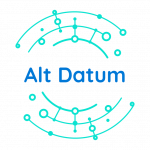Web Design Tips
Find Expired Domains | Niche Related | High DA | Boost Your SEO
Find Expired Domains To Boost SEO
Anyone doing SEO at any given time knows that finding compelling niche-related expired domains is one of the most powerful things you can do to boost your website’s ranking and get your website a lot more traffic.
What You’re Going To Learn in This Article
I want to share a method that we use to find highly targeted expired domains that you can do a 301 redirect directly to your money site. You’re going to learn in this article t
- The software that you’re going to need to find niche related businesses for yours
- How to bulk check if the domains are available for purchase
- Bulk check domain authority to refine the list down to domains you want to go through with a fine-tooth comb before redirecting.
- What software to use to check backlink history
Software That You Will Need To Purchase to Find Expired Domains With High DA & Niche Related
-
Scrapebox
- Pretty much the swiss army knife of SEO. The software has a slight learning curve, but this tool does so much more than find expired domains.
-
Scrapebox Yellow Pages Scraper
- We will use the Yellow Pages Addon to find niche-related businesses.
-
Scrapebox Unregistered Domain Checker
- This is a free add-on that checks domains in bulk to see if they are unregistered and ready for purchase.
-
Scrapebox Page Authority Checker
- After finding a bulk amount of niche-related expired domains, you can use this plugin to see the DA quickly.
-
Moz Account
- Once we refine a list of domains, you will use a MOZ account to check for healthy backlinks.
-
AHREFS
- Another tool to check more in-depth what the backlink history is
-
Majestic
- Once I’ve narrowed thousands of domains down, one of my favorite tools, I take the final few candidates and check them in Majestic.
Let’s Get The Software That We Need Set Up to Find Expired Domains
First, you’re going to want to head over to Scrapbox and purchase the software. The interface takes a minute to get used to, but once you start utilizing the software, it will help you find expired domains extremely fast and efficiently.
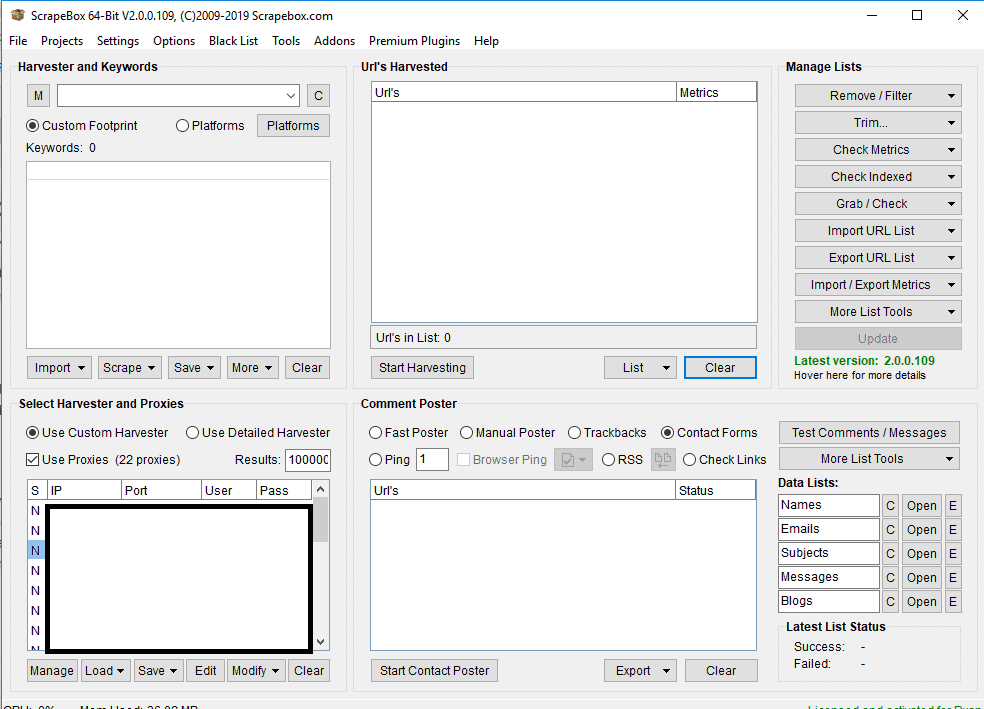
Buy Good Proxies Before Scraping Yellowpages to Find Expired Domains
The software offers a free proxy scraper where you can use public proxies. This works, but you’ll have better results if you pick up at least ten private proxies.
Get The Yellowpages Addon Set Up
Choose premium plugins in the top header, then click show available plugins. Once this loads up, you’ll see an option for the yellow pages plugin. This software gives you other abilities to search for domains in your niche that you can run the same tactics that I’m showing you, but what I found is scraping yellow pages for niche-related businesses gives you domains that previously were ranking for keywords based on your business.
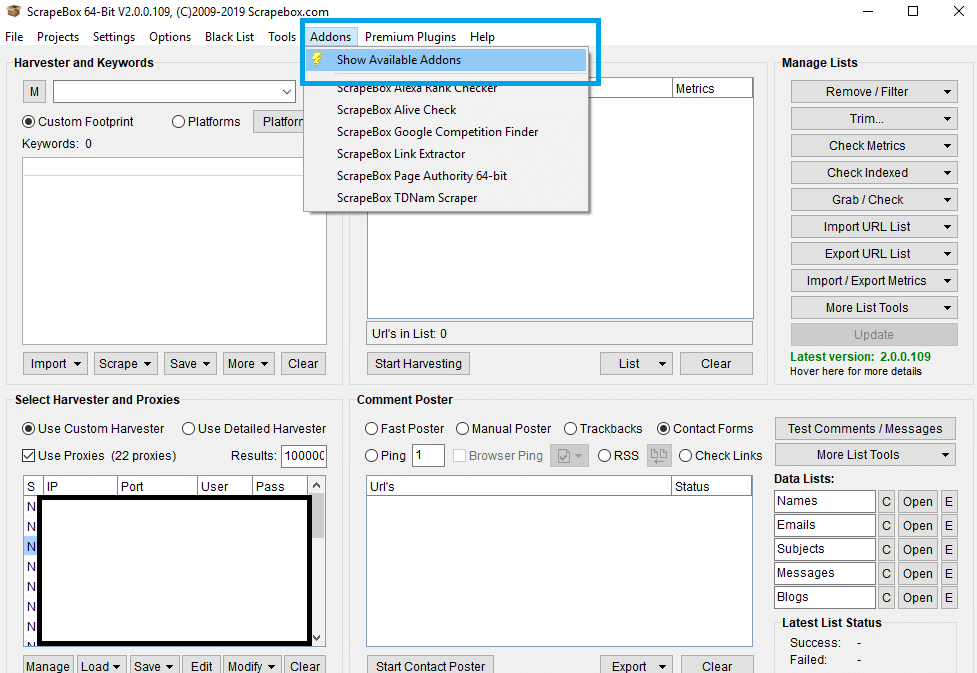
Yellow Pages Addon For Expired Domains
You can see below where the premium plugin is at. It’s a one-time fee for 37.00
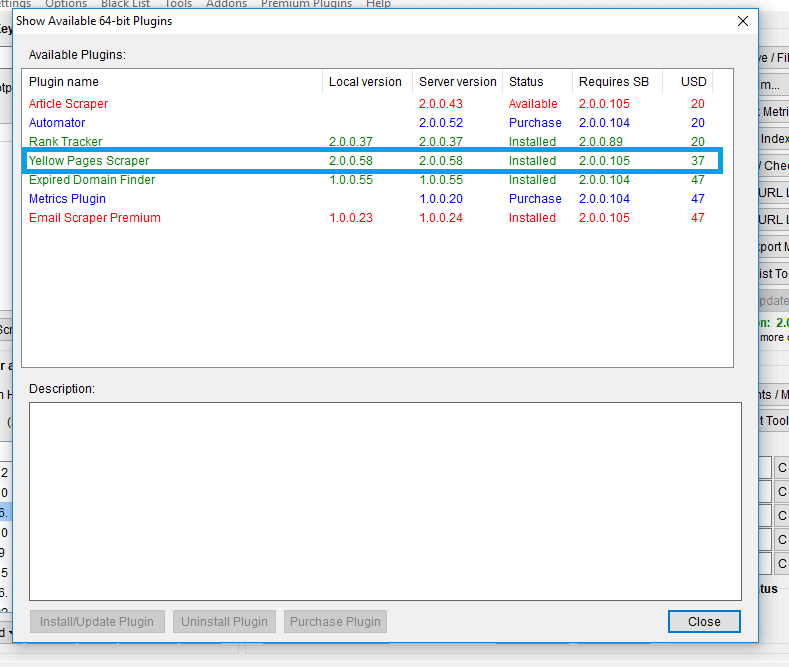
Setting Up Page Ranker
Setting up the page ranker is pretty simple and free. You’re simply going to choose AddoAdd-on in the top bar of the software, then Show Available Add-ons.
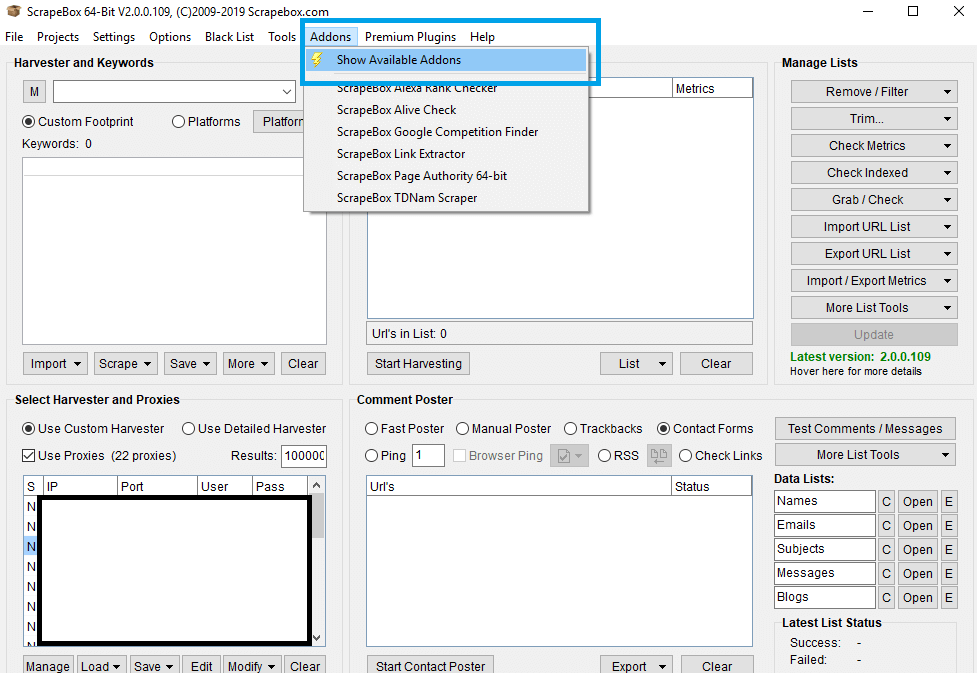
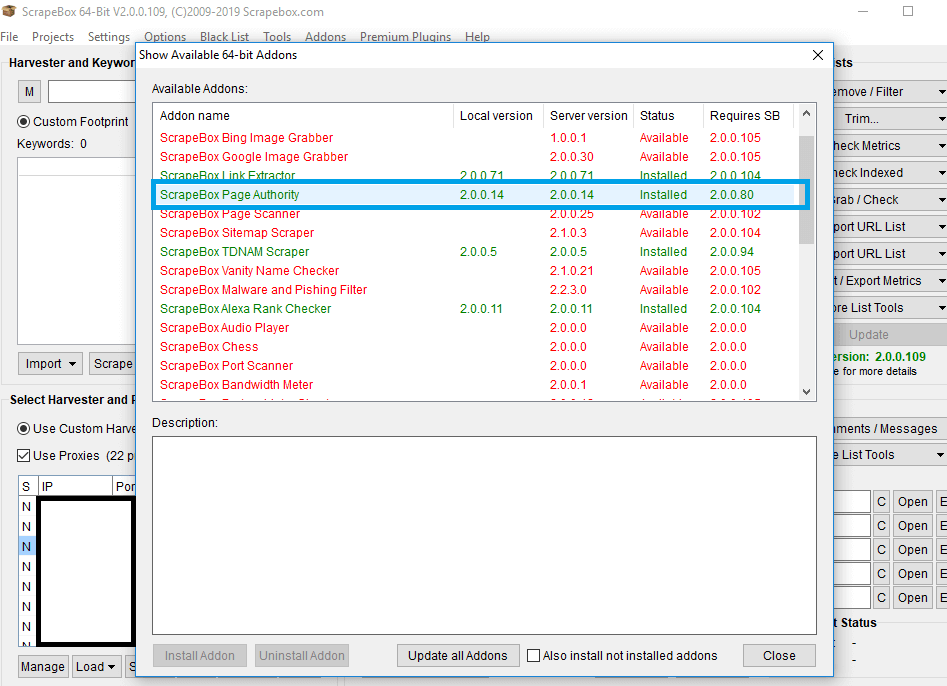
Re-Cap We Should Be Ready To Find Expired Domains
If you followed along correctly at this point, you should have Scrapebox on your system. It would help if you also had the Yellowpages plugin purchased and the Page Authority plugin set up and ready.
Step 1:
Go over to yellowpages.com and do a basic search for a keyword in your niche. For instance, my business does Website Design. I searched in yellow pages “website design” As you can see in the image below, I highlighted the category for which yellowpages.com lists website design in green. This is the keyword we want to use for my niche.
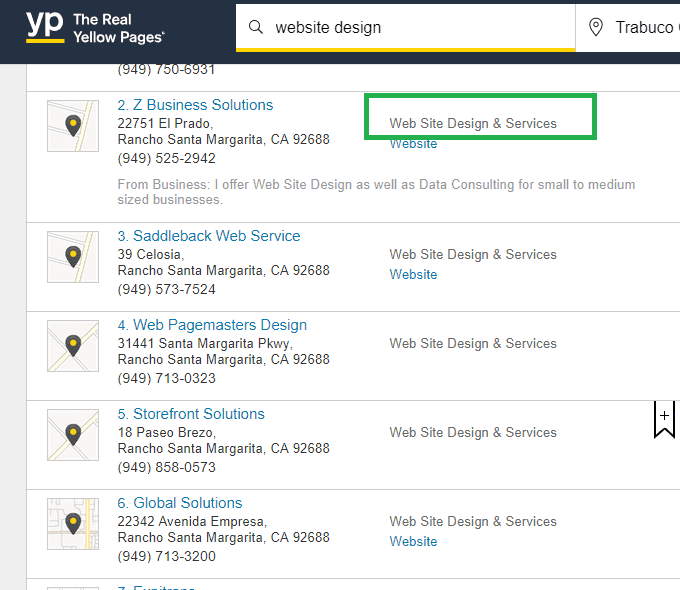
Step 2: Launch Yellowpage Plugin and Find Expired Domains
There are a few things we want to configure inside the yellow pages plugin before we start scraping for niche-related businesses.
- Click to use proxies, again, preferably not public representatives, but this is solely up to you.
- Select the dropdown for Yellowpages.com
- Choose what data you want to receive. It would help if you kept the website tick.
Choosing Regions to Scrape
You’re able to choose the exact cities if you want. Maybe you’re trying to rank a local plumbing site in Los Angeles, and you only wish to expire plumbing companies in that city, then choose the address list. If you want to scrape every city in the United States for my use case, I prefer the setting “Use All” then, I use the category keyword that we found on yellowpages.com, and I scrape every listing based on that category for every city in the US.
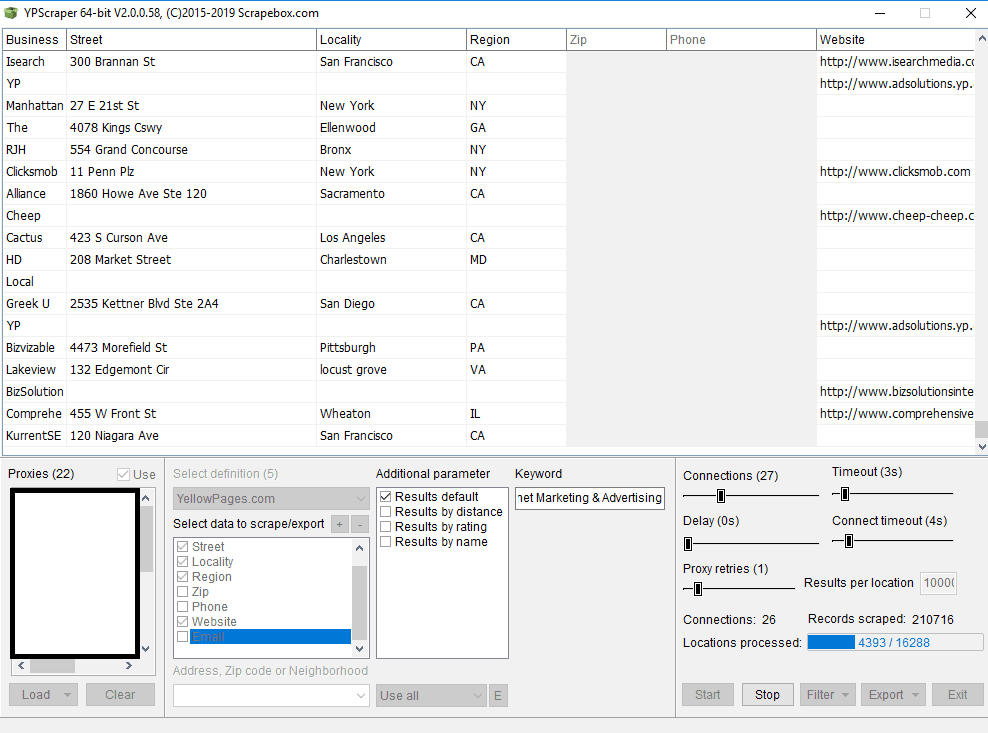
Step 3: Export Your Results
If you’re running every city in the United States, you may want to run this overnight. When I find expired domains, I like to grab as many niche-related companies as possible to run analytics on in bulk.
Step 4: Copy and Paste Only The Website Column
After you export out to an excel format, copy all your website results. We are going to want to paste all the websites back into scrapebox. We need to clean this list up a bit before checking for domains that can purchase in our niche.
- Paste websites into scrapebox in the harvester. Then in the right-hand column, choose to remove/filter. Once you see the dropdown, you’re going to want to remove duplicate domains.
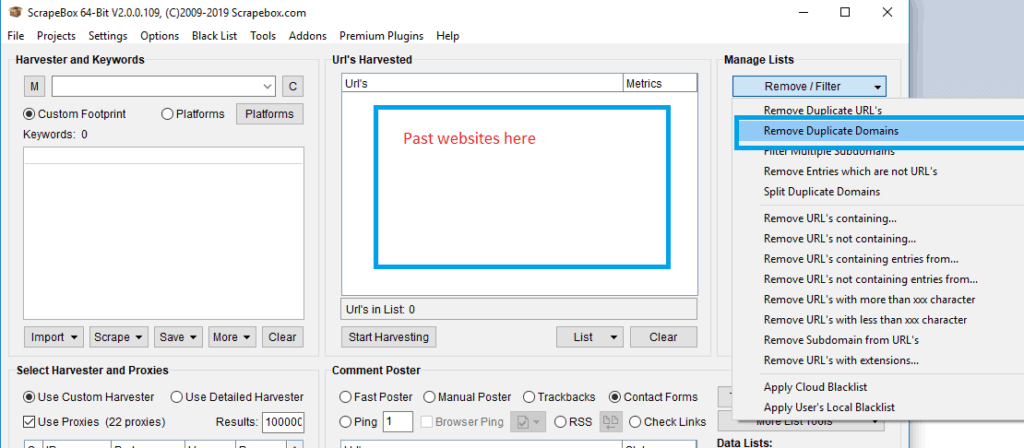
Step 5: Find Expired Domains In Bulk
Now that our list is cleaned up, it’s time to check for expired domains. I typically let thousands of domains run. There isn’t any limit to the amount you can run this through. It comes down to your imagination and how you can come up with how to find expired domains that are worth purchasing either for PBNs or 301 redirects to a money site.
Right-hand Column
Choose the button Grab/Check, you’ll see a dropdown popup, and you’re going to want to open up the check unregistered domains plugin.
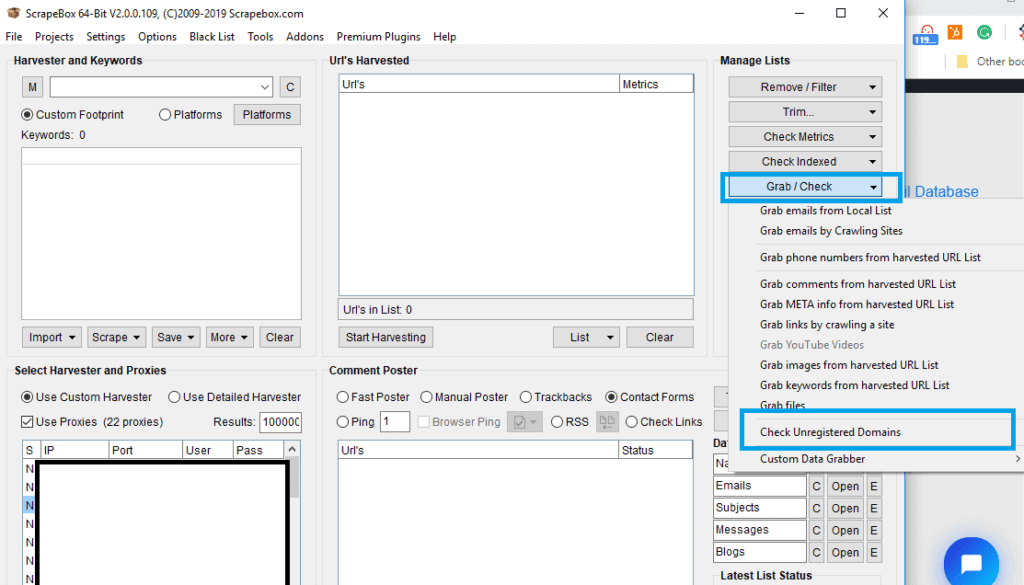
Step 6: Find Expired Domain Lookup
Now that you have the unregistered domains plugin opened up, there are a few settings that you can play around with. I typically keep it at default, but I have found excellent results also by choosing to tick off the No Whois checkbox.
Step 7: Export all The Expired Domains
After the software runs, it’s going to check every expired domain that is in your niche. You’re going to want to export all these to a CSV format because now it’s time to refine this list for only expired domains in our niche with high metrics and healthy link profiles.
Step 8: Bulk Check Moz Domain Authority On Our New Expired Domains
Head back over to our good ole trusty scrapebox, and we want to check for domains worth spending time on researching. We want to weed out as many domains that have low authority and only spend time on domains that have high authority. We will only bulk-check expired domains through the page authority plugin.
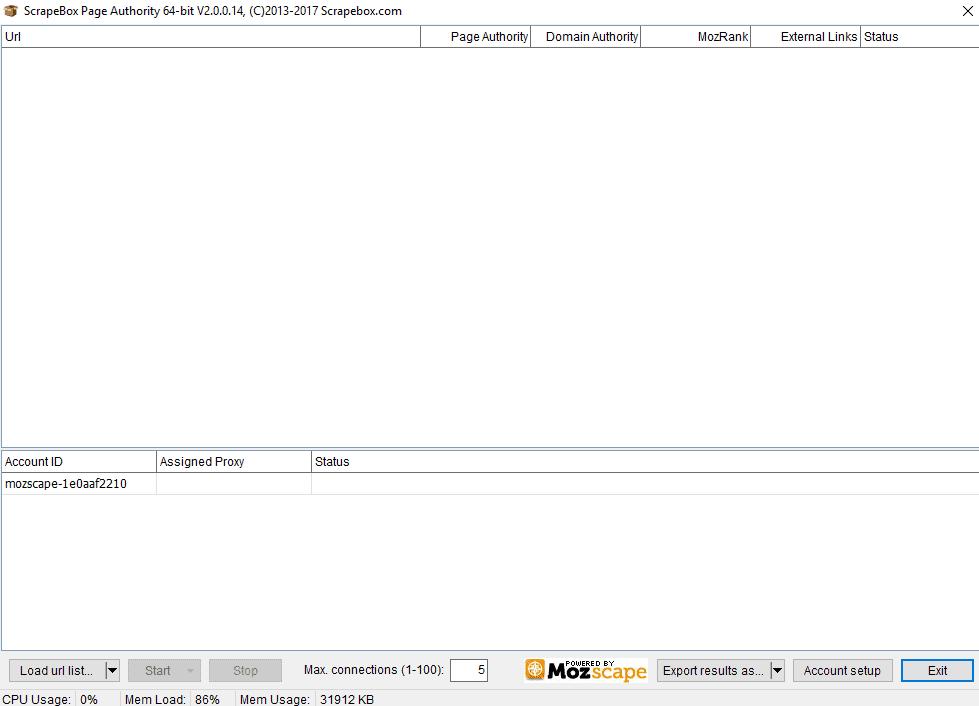
Step 9: Configuration of Moz
You’re going to want to head over to Moz and signup for a free account. You’re going to need an API and secret key to be able to check metrics in bulk. This is a good video here showing how to set this up. It’s straightforward and easy to understand. Setup of Moz
- Load your saved expired list for only your expired domains
- Keep connections low. I always try to scrape slowly
- Run through your list
- Export the results
Refining Your Results For Expired Domains
After you’re finished, you’re now going to have a clean list of expired domains in your niche. You’ll have Domain Authority of each expired domain. Now it’s your decision what DA is a threshold for you to spend the additional time diving more in-depth into their link profile. I recommend focusing on Domain Authority of at least 15+
Step 10: Backlink Audit
There are so many things that you can do with expired domains. The two most significant impacts on growing any business SEO are either doing a 301 redirect from the expired domain to the money site or setting up a PBN network.
301 Redirect Checklist:
When doing a 301 redirect from a niche related expired domain, it is imperative that for
- Your expired domain is niche related
- The expired domain has a high DA
- The expired domain has increased trust in Majestic
- The backlinks pointing at the expired domain are healthy and not spam
- Look the expired domain up on Way Back Machine. You want to make sure that the content on the old site is good.
- Check Anchor text and make sure they fit your niche business
- I like to also check-in SEMrush and see what keywords that site was ranking for also
Let me know your thoughts or the methods that you’ve come up with for finding highly targeted niche-related expired domains that will boost your results in the SERPS.
Who We Are
alt Datum specializes in Data Extraction, Data Visualization, Penetration Testing, Data Analytics, Website Development Design, SEO Services, and Lead Generation Services. Let us help to grow your business through one of our programs. Call us today to learn how you can benefit from utilizing our services.